Most People’s Favorite Google Search Alternatives. Google search is becoming terrible for everyone. The new artificial intelligence box at the top of search results pages is a significant annoyance; it takes forever to load and says random things. Even if advertisements and promoted results have grown in size and prominence in the user interface, the quality of search results appears to have decreased.
Even if Google is everywhere, it doesn’t mean you have to use their services. Not only that but there are plenty of other search engines to choose from. All of them have some flaws, but they all have good points that make them viable options. Here are five options that should appeal to the broadest possible audience. Plus, keep in mind that you shouldn’t feel pressured to focus only on one of them. The best course of action is to experiment with various settings and, going ahead, utilize different search engines for other tasks.
DuckDuckGo
Regarding privacy-focused alternatives to Google, DuckDuckGo has been around the longest and is still one of the finest. The free service runs on advertising, but the ads only show relevant results depending on your current search. There is no persistent tracking of your preferences across different searches.
As a huge nerd, I adore the fact that you can navigate your search results page entirely with the keyboard. Enter your query, use the up and down arrow keys to move to any selection, and press “Enter” to open it. Alternatively, to use DuckDuckGo, you can use “!w” to start a search on Wikipedia directly from the DuckDuckGo search bar, which will launch the search without DuckDuckGo. With over 13,000 available, you can quickly access resources like WolframAlpha and Reddit.
Although there has been some controversy surrounding the DuckDuckGo browser—which prevents most tracking but not Microsoft’s—due to an agreement between the two companies—the service has maintained a decent image on the privacy front—at least in terms of the search engine. Just with the “Chat” page, which interfaces with OpenAI, not all users are delighted about it. Importantly, regular DuckDuckGo searches do not yield AI recommendations.
Kagi
You won’t see any adverts on Kagi, a premium search engine. Theoretically, it can provide high-quality search results thanks to the subscription model, as developers aren’t tempted to muddy them up with adverts. That is not bad, considering the engine has received compliments from Jason Koebler of 404 Media and Cory Doctorow.
The option to exclude unwanted links from search results is a popular function; for example, if a particular website is always full of junk, you can ban all matches from that site. Google Search Alternatives: I haven’t seen a podcast search function anywhere else. One major drawback is that there is a cost involved. The lowest-priced plan starts at $5/month but limits you to 300 searches. A monthly fee of $10 gets you unlimited searches. The service is free with a limit of 100 searches, so you can test it out and see if it’s worth paying for.
Notable criticism has surrounded the company, primarily centered on its management and the approximately $2 million in venture capital it secured not long ago following boasts of bootstrapping. To add insult to injury, the CEO is incredibly defensive whenever the firm faces criticism. However, if you are ready to part with your cash, you should give the search engine a go because it appears to function adequately.
Brave
The developers of the Brave browser—famous for its integrated ad blocking—also created Brave Search, their search engine. Differentiating itself from DuckDuckGo, it uses a custom-built search index (DuckDuckGo uses data from Bing and other companies in its index).
You can also use the Goggles tool on Brave to create filters that rank outlets higher or lower depending on topics and political leanings. While I found some of it unnecessarily simplistic, I suppose it’s all reasonably clear when you look at the code to see what goes into each Google search; most websites aren’t quite monolithic. You can activate the built-in AI engine for a particular search by pressing the up button after entering your query. I believe the lack of any map feature is the worst drawback.
Remember that Brave’s CEO has a checkered past and that the firm has faced accusations of using copyrighted data for AI training, even if the company’s reputation is generally favorable.
Ecosia
You can help combat climate change by using Ecosia, a free, ad-supported search engine. You can see in the financial records that they are pretty forthright about this. Using Bing as its engine, the search function performs adequately.
Perplexity.ai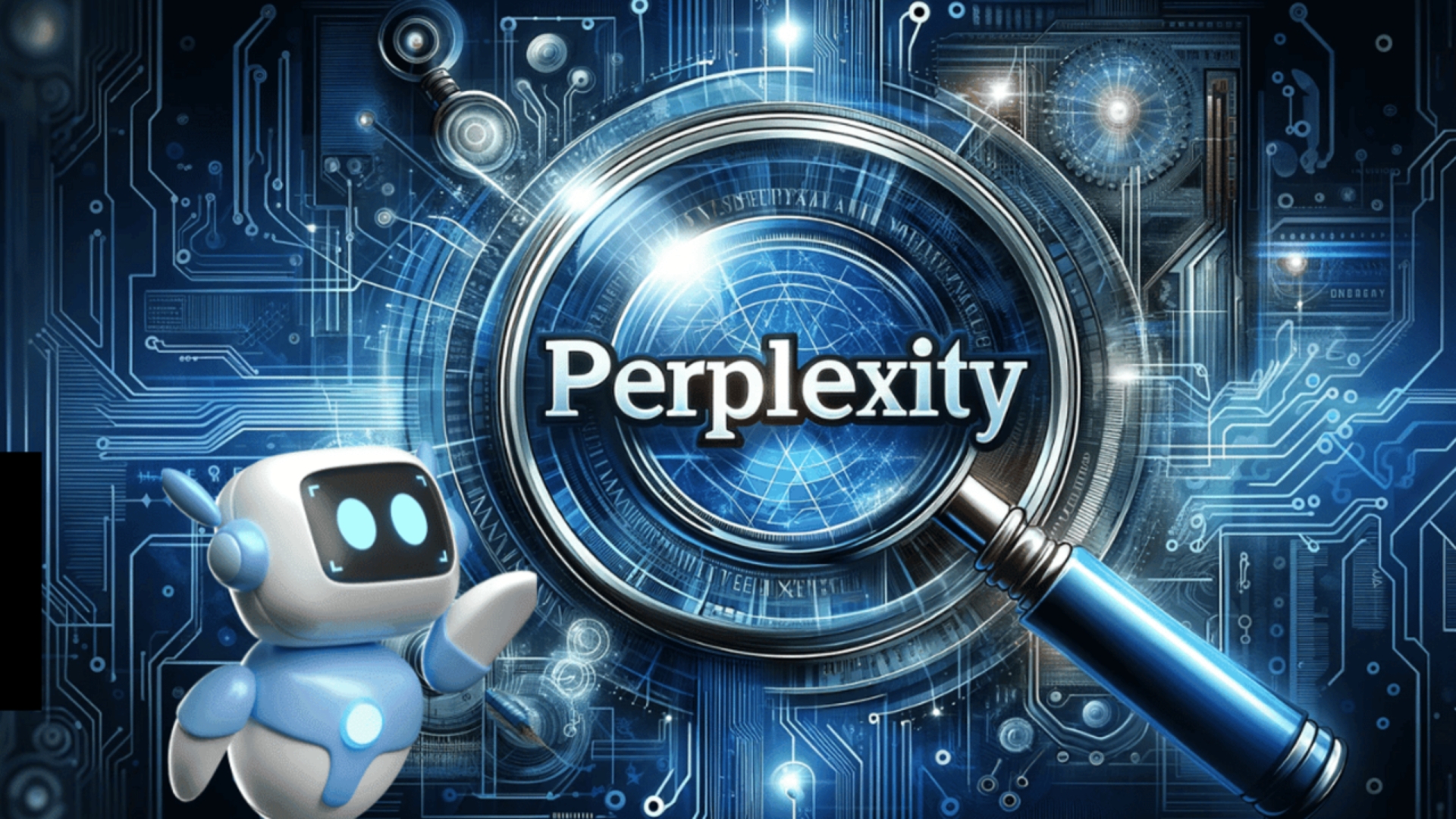
A whole other animal is perplexed. Instead of prioritizing AI-generated content, it presents AI-generated content with links acting as citations for each point. You can filter your search results by asking a follow-up question, and some intriguing links are provided when you click on the citation. Google Search Alternatives: While you should undoubtedly test Google’s AI bot and see what it returns, I believe Perplexity better identifies and comprehends satire and comedy.
Those worried about artificial intelligence should probably stay away from Perplexity. As for privacy, this browser will inevitably face issues down the road. After all, it has raised $165 million in venture capital, which isn’t done unless investors are anticipating a considerable return. And we all know what happens when that happens. However, it’s a fascinating ad-free tool that might be helpful for specific concerns.
Use Google Differently
Even when you despise Google for what it has become, there are still ways to use its search results. Startpage is an anti-tracking search engine that leverages Google’s index to provide results anonymously. A simple site that redirects you to Google’s web view is UDM14.com. You should save both of these URLs for the times when you can’t resist going on Google.
