What is an APK File? How to Open and Operate Them. There’s a chance that the long-running argument between iOS and Android won’t be resolved. But one area where Android has consistently outperformed iOS is in the simplicity of app installation. Using APK files, Android applications are simply installed and downloaded (or shared with other Android users).
The methods for downloading and installing Android apps on your phone, tablet, or other Android device using APK files are listed below. Here’s a quick overview of APK files, including what they are, how to use them, and how to download and open them, before we get started.
What is an APK File?
The file format that Android applications use is called Android Package Kit, or APK. It is used to install apps on Android-based hardware, such as a phone or tablet, multimedia device like an Android TV, or occasionally even a Wear OS smartwatch. It is comparable to an executable (.exe) file on Windows.
Comparable to ZIP or RAR files, an APK file is a compressed file bundle. It gathers all the resources, media, and code needed to run the program on compatible Android applications, claims TechTarget.Compared to iPhones and iPads, which have set sizes, Android devices have a wider range of form factors, and the APK file has all the components needed to function and adjust to various screen sizes and orientations.
Compiling an application means compressing all of its components, and signing it means confirming that all of its contents are safe, virus-free, and supplied as intended. Before uploading an Android app to the Google Play Store or any other third-party platform, developers must compile and sign the program.
You don’t need to download the APK file individually because the Google Play Store downloads the apps instantly. However, you will need to download and manually install the APK file if you want to install Android apps that aren’t available on the Google Play Store. Here’s how to approach the procedure.
How to Download APK Files on Your Phone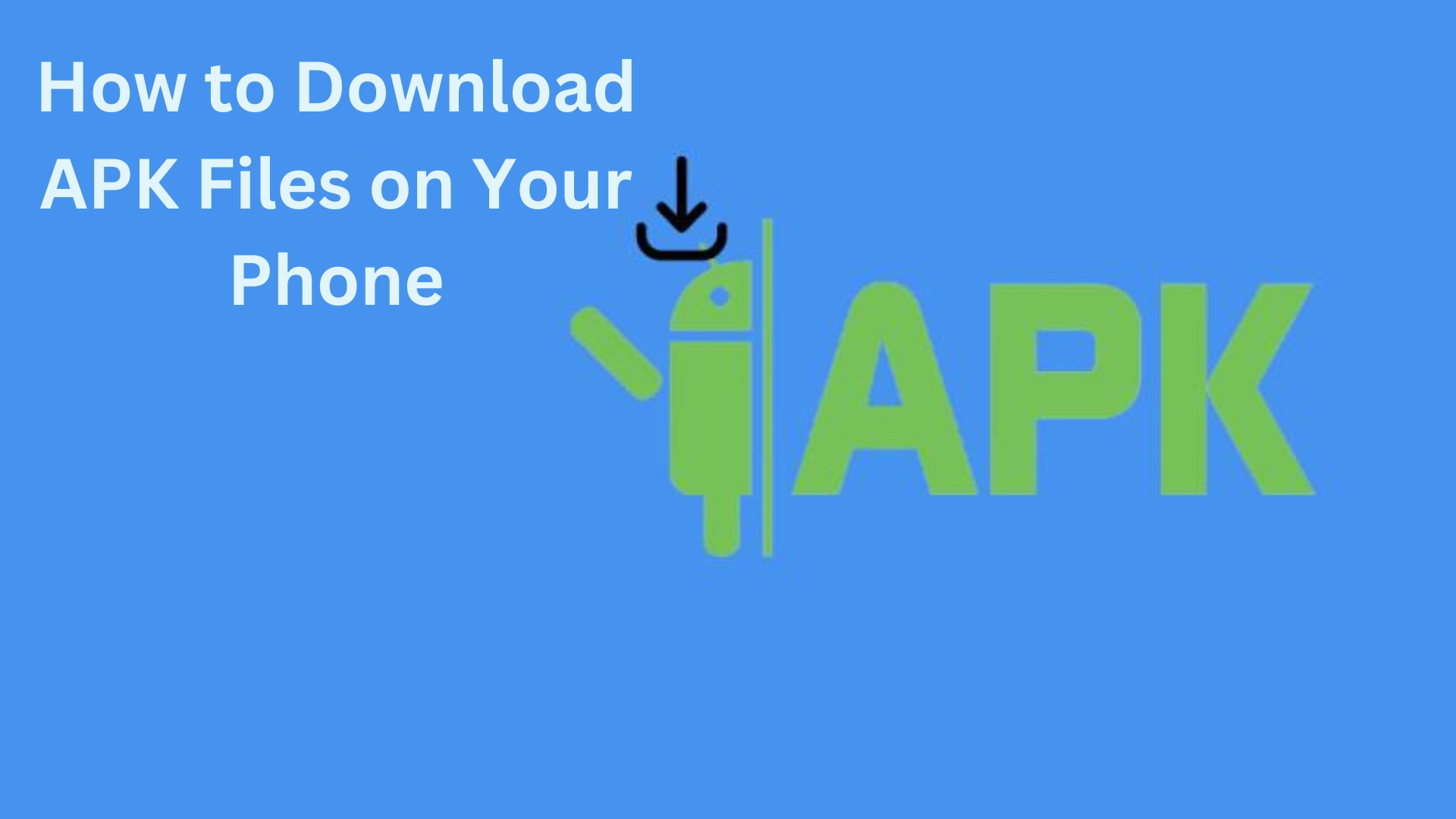
The first step in using an APK file to install an Android app is to get it from a reputable source. A quick Google search for ” APK download” yields many results, all of which claim to have the latest recent installation for the program. To prevent downloading a virus-ridden version of the software, you should be extremely cautious about where you get the APK.
APKmirror is among the most reliable sites to obtain APK files. Most of the apps that have ever been posted to the Google Play Store are automatically backed up by the platform, and all versions are arranged both chronologically and according to supported Android devices.
In addition to APKMirror, you can obtain apps from development platforms like GitHub or from respectable communities like XDA communities. It’s crucial to remember that, in contrast to the Google Play Store, these apps might not be virus-checked or controlled, making them potentially dangerous for your phone.
In addition to downloading APK files straight to your Android phone or other device, you can also use file-sharing services like Quick Share (formerly Nearby Share), a built-in Android tool that performs the same function as Apple’s AirDrop, to download APK files to external media like a flash drive or SD card or to transfer them from another Android device.
How to Install and Open APK Files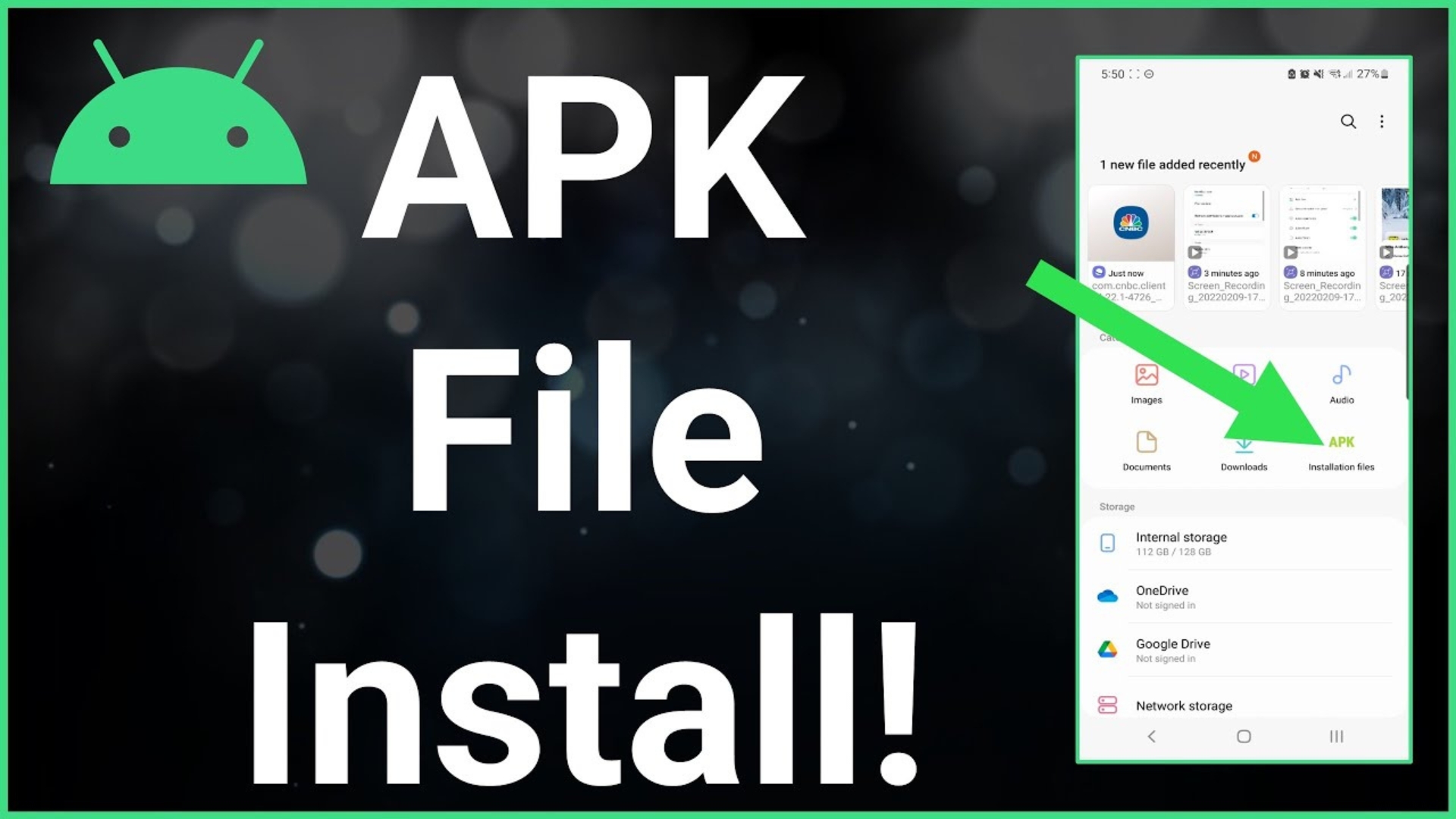
Using an APK file to install an Android app is quite simple. All you have to do is launch the APK file from any location, like a file manager or web browser. On more recent Android versions, you have to allow the source in order to install apps from unknown sources. You will be prompted to approve installation from a “Unknown Source” as soon as you tap the APK file. As an alternative, install apps from unknown sources by following these steps:
- Go to Settings > Apps.
- Scroll down to find Special app access and select it.
- Select Install unknown apps.
- Here, you will find all apps that can be used to download or access APK files.
- Select the specific app — such as Google Chrome or Files.
- Enable the toggle next to Install from unknown sources.
An alert requesting that you either install or cancel an app will appear once you permit installation from unknown sources. To start the procedure, tap Install. The installation process will take a few seconds, depending on the size of the app, and it will appear on your phone among other apps. To test it out, open the app or tap Done to close the dialog box.
The majority of the programs on APKMirror may be downloaded as APK files, but some larger apps or those that require more involved compilation processes might also be accessible as AAB files, Android App Bundles, or APKM files, which are stored in APKMirror’s exclusive file format. An AAB file cannot be installed directly, in contrast to an APK file. But APKMirror provides you with an easy fix with its APKMirror Installer. To install any other software, you must first download the AAB or APKM file and install the Installer using an APK from the aforementioned site.
Installing apps using third-party app stores
You can download apps from third-party app stores, just like you can with the Google Play Store.APKPure and Aptoide are two of the most well-known substitute app stores. Similar to the Google Play Store, these app stores install apps on their own, but you have to download and install them as apps first (you can’t just download APK files from these stores). You can download and install apps on your phone via phone companies’ own alternative app shops in various regions. One example of such a store is Samsung’s Galaxy Store.
These app shops allow you to download larger software bundles with app data contained in XAPK format in addition to APKs. On Aptoide or APKPure, you can occasionally find paid programs from the Google Play Store that are free to download. But, you should never download such programs blindly because they are free. You should always exercise caution. Likewise, F-Droid is the ideal location to download and set up open-source applications.
When Should you Download APK files?
Although the Google Play Store should always be your first choice when downloading apps, you can occasionally rely on some of the sources we mentioned above to download and install apps using APK files. When an app is geoblocked, inaccessible in your area, or not officially supported by your device, you can download the APK file.
You might not be able to download an app straight from the Google Play Store for whatever reason. This is just another justification for installing apps utilizing APK files from outside sources.
Additionally, if an otherwise flawless software experiences issues with a new update, you can install it using APK files. In these situations, you can download previous iterations of the software using services like APKMirror. This can also be used if the Play Store’s beta trial period for an app is full and you would like to try the beta version. Finally, if you are using GrapheneOS or Huawei phones that have been de-Googled, you can also depend on APK files to download apps.
When Should You Avoid APK Files?
Even though APK files let you to access a larger selection of apps, including ones that aren’t officially available in your area, there are several situations in which you shouldn’t download apps. First of all, don’t download premium apps that are being offered for free. Numerous websites may advertise that they can provide customized copies of the paid program or games that have unlocked all of the freebies, but these could be breeding grounds for spyware and viruses. With the use of this spyware, someone might take over your phone and collect personal and financial data.
Generally speaking, stay away from downloading software from dubious or untrustworthy sources as they can be infected with malware. Likewise, stay away from downloading adult app APK files from dubious sources as they could possibly include malware.
Finally, you have to refrain from installing or using any apps that your nation’s government has outlawed. Even though you might download and use these apps for fun (or as a form of protest), doing so could get you in legal hot water or result in consequences if discovered.
